Cinq is a new application for iOS devices that wirelessly transfers pictures from your iPhone, iPad or iPod touch to your home Mac or PC and it works over 3G and Wi-Fi. There are three versions of the app to choose from: a paid version for the iPhone / iPod touch, a free but ad-supported version for the iPhone / iPod touch, and a paid version for the iPad.
Once downloaded, you have to navigate to the Cinq website and sign up for a free account. You will then be required to download a little server app that runs on your computer. This sever app is required to maintain a connection to your iOS device, so when you take a picture on your iPhone, or select an image from your camera roll, it uploads in full resolution to your computer having used no cables and no iTunes. When you have the account created and aCinq Server is up and running on your computer, launch the Cinq app on your iPhone and enter the account information that you created and voila, all of your iPhoto albums will appear.
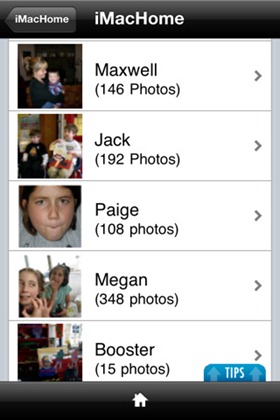

You can then save them on your phone, email them to others and even share them on Twitter or Facebook. Since the photos are in full resolution, the uploads are understandably slow, after testing with a strong 3G signal, the uploads took up to and over a minute. What makes it worse is that the uploads can not complete in the background using iOS 4.x multitasking feature. But developers have assured that this feature will be added in a future update.
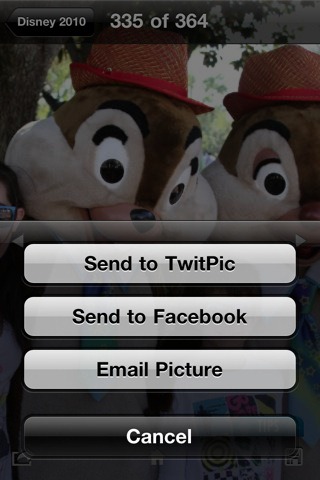
Cinq is a great free app with many great uses. Its like having taken photos on your holiday and they are already there on your home computer when you return. Since you can access, download and even forward pictures from your iPhoto library remotely, there’s no need to have them occupying space on your device and its free so why not give it a try and see if it comes in use.
Cinq client for PC or Mac requires Mac OS X 10.5 or higher and either Windows XP, Windows Vista or Windows 7.
This app is compatible with all iOS devices running iOS 4.2 or later.
From the official iTunes page:
Our award-winning application now turns your iPhone camera into the first and only device to automatically send full resolution photos home as you take them!!!
Cinq is a revolutionary App that gives you access to your entire home photo library while you are on the go.
CINQ FEATURES:
• No USB cable required!
• Automatically send full resolution photos home as you take them!!
• See and share ALL your pictures anytime from anywhere!!
• Share any of your photos on Facebook
• Post any of your photos to Twitter (via TwitPic)
INSTALL AND USE IN 3 EASY STEPS:
1. Download and install the Cinq App onto your iPhone or iPod touch.
2. Follow the in-app instructions to create an account.
3. Go to cinq.tunaverse.com from your home computer and download the Cinq Server software (Mac or PC), run the application and log in.
If you like Cinq please rate it 5-stars in iTunes every time an update comes out!
Your 5-star ratings and suggestions help keep the updates coming.
Please contact support@tunaverse.com for help or suggestions as we cannot respond to iTunes App reviews directly.
Visit cinq.tunaverse.com for more information about upcoming features, system requirements, FAQs and support forums.
Download Cinq for iPhone, iPad and iPod touch [iTunes Link]










