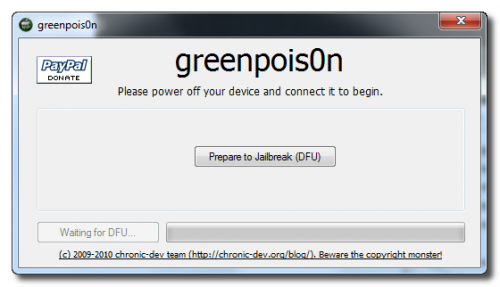iPhone 3G 3GS Hardware Problem Solution
iPhone 3G 3GS Hardware Problem Solution - The way you uncover all the iPhone 3G and 3GS problem with helpful pictures indeed.
Locate your lost and stolen computer
This is a trick to locate your lost or stolen computer if you face no more solution at all.
How To Enable Windows 7 Hidden Features
In windows 7, it has 5 features that are hidden. These features are completely come in handy for user.
How to open Office 2007 Files within MS office 97, XP and 2003
Alike to the conventional “.doc” files, “.docx” format consists of the supplementary formatting information as well as offers a compressed or in other words, it offers slighter size of the file.
Create Free iPhone Ringtones with iTunes [How to Guide]
After we enjoyed the Greenpois0n and Limera1n jailbreaks with our idevices, I will add another flavor to your iPhone as I asked a lot about how to create personalized ringtone (e.g. a part of your favorite song) by the latest version of iTunes throw a simple few steps.
STEP 1: Download iTunes 10 from here.
STEP 2: Setup iTunes 10 then launch it.
Jailbreak iPad iOS 3.2.2 with Greenpois0n [How to Guide]
Few hours ago Chronic dev has unveiled the long overdue Greenpois0n jailbreak for iPhone 4 and iPod touch 4G on iOS 4.1 and iPad on iOS 3.2.2, as usual we prepared for you the how to guide to jailbreak your iPad on iOS 3.2.2 with Greenpois0n jailbreak.
STEP 1: Download Greenpois0n jailbreak [Only for Windows]
STEP 2: Connect your iPad to your computer via USB then Launch Greenpois0n jailbreak application and hit "Prepare to Jailbreak (DFU)" button.
STEP 3: Follow the steps shown on the next screen shots to put your device in DFU mode.
- Now you have to press and hold the sleep button for 2 seconds.
- Continue holding sleep, then press and hold home for 10 seconds.
- Now release sleep button but keep holding home for 15 seconds.
STEP 5: Now your device is being jailbroken.
Download iOS 4.2 Beta 3 for iPhone, iPod touch and iPad
Apple has just pushed iOS 4.2 beta 3 for developers. In case you don't know, this beta build, like all the previous betas is for developers only. Only members enrolled in the iPhone Developer Standard or Enterprise Program can access these betas of by signing into Apple Developer Connection. We will keep updating with all features, stay tuned.

Now beta 3 is available, iOS 4.2 should go for public on November.
Download iOS 4.2 Beta 3 for iPhone, iPad, iPod touch and SDK.
UPDATE 1: Here's what's new in iOS 4.2 Beta 3:
- iOS 4.2 beta 3 comes with lots of improvements and bug fixes makes the system faster and the animations smoother. The multitasking is working very fast and apps are faster than ever.
- Finally Apple has added new and wonderful SMS ringtones.
- For iPad users, now you can enable & disable alert sounds for New Mail, Sent Mail, Calendar Alerts, Lock Sounds, Keyboard Clicks
- No more AirPlay! The AirPlay button which appeared in the previous betas is now gone. This may be a temporary removal, and we could see it return in the final builds.
- Here's the new icon of AirPrint that allows you to print pictures & screenshots from your iPhone. The new icon is called "Print Center".
HOW TO: Jailbreak iOS 4.1 on iPhone 4, 3GS, iPad, iPod touch 4G / 3G on Mac
NOTE: If you are using Ultrasn0w to unlock your carrier, then don't use the instructions below as the unlock for new basebands is not available yet. For iPhone 4 users, use the instructions posted here to preserve your baseband. For other devices, wait for PwnageTool to be released this weekend.
STEP 1: Download Limera1n for Mac OS X from here.
STEP 2: Connect your iPhone to your PC via USB then launch Limera1n and hit “make it ra1n”
STEP 3: You will have to get your device into DFU mode by following the steps on the screen shown by Limera1n.
STEP 1: Download Limera1n for Mac OS X from here.
STEP 2: Connect your iPhone to your PC via USB then launch Limera1n and hit “make it ra1n”
STEP 3: You will have to get your device into DFU mode by following the steps on the screen shown by Limera1n.
GeoHot's Bootrom Exploit Ported into PwnageTool; Coming on Sunday
iPhone Dev Team member wizdaz has announced the port on his Twitter account few hours ago:
ported new geohot's bootrom exploit into PwnageToolSo, PwnageTool now may work on iPhone 4, iPhone 3GS (both old and new bootroms) and iPhone 3G. You will be able to create custom firmware using the new version of PwnageTool and be able to unlock your iPhone carrier using Ultrasn0w via Cydia. We will keep you updated, stay tuned!
Jailbreak iOS 4.1 on iPhone 3GS and iPod Touch 3G will Arrive After iOS 4.2 Official Release
It may be real! Geohot may surprise us (again!) with a new unlock solution for iOS 4.1 on iPhone 4, iPhone 3GS and iPhone 3G using Limesn0w. The video below shows iPhone 3GS running iOS 4.1 on baseband 05.15.01 unlocked using Limesn0w solution via Limera1n jailbreak which was released two days ago. It would be a real surprise.
Of course there's a lot of users have updated to iOS 4.1 and now their devices on baseband 05.15.01 or 02.10.04 which is not unlockable at the moment. So Geohot may really surprise us Limesn0w.
The domain http://limesn0w.com is registered by Geohot, the same info as http://limera1n.com but the site indicates that "This will never be real.", you know, surprises! Geohot didn't say any word about that, we'll keep you updated at any update happens.
LiveClock Brings Animated Clock App on Your HomeScreen
LiveClock is a new tweak available in Cydia brings customizable live animation to clock icon on your HomeScreen. You will be able to see pointers moving on your Sprigboard live, the tweak also includes a few extra themes for use with Winterboard and it supports iOS 4.x.
LiveClock is available for free via BigBoss repository. Some users are reporting issues with it but I personally think that it works great! [via FSM]
Limera1n and GreenPois0n: Let's Clean Out What's Going on!
For people wondering about the difference between iBoot and bootrom exploits, Geohot found this vulnerability a while ago when both iBoot and bootrom contained the code that made them vulnerable. Apple noticed that iBoot contained a bad code so they fixed it in iBoot not in bootrom. Geohot noticed that Apple will fix bootrom exploit in the next generation devices by full hardware revision so he made the right decision by releasing Limera1n tool before Chornic Dev Team. Just to save SHAtter exploit for 5th-generation devices as iPhone 5 or iPad 2.
You may say, "Why didn't Geohot save his exploit for 5th-generation devices?". Well, Geohot's exploit works on all devices not as SHAtter which works on A4 devices only, so it was better to release Limera1n and save SHAtter.
Now, GreenPois0n & Limera1n tools are both based on the same exploit, so there's not any difference in both the tools, don't ask me which is better? I prefer using Limera1n but in case you faced some errors so go ahead and try GreenPois0n.
For people asking about Mac OS X version of both tools, there will be a Mac version of GreenPois0n but not in Limera1n as Geohot's site claims it will be available in 7 years (blah!). Also, iPhone Dev Team is working on PwnageTool for Mac OS X coming out this Sunday (as usual) and will support Apple TV.
Unlock? No, there's no unlock yet for baseband 05.14 and 02.10 and will not be before iOS 4.2 final release which is scheduled early in November. Hackers as Sherif Hashim has mostly finished the hard steps and MuscleNerd confirmed that ultrasn0w update will be available after iOS 4.2 release. So, for all iPhone 3GS, 3G unlockers, stay away from upgrading to iOS 4.2 (iPhone 4, use this guide) or you will not be able to unlock except after at least one month.
Unlock Baseband 05.14.02 / 2.10.4 After iOS 4.2 [CONFIRMED]
After you have enjoyed your jailbreak with lime flavor by limera1n jailbreak on iPhone 4/3GS , iPod touch 4G/3Gand iPad on iOS 4.0/4.1 and 3.2.2, most of you are asking eagerly about the unlock for basebands 5.14.02 and 2.10.4, today we have a significant progress on this matter, as Sherif Hashim has just sent a tweet announcing that he succeeded on 1st step on both sides.
since nearly all my received tweets ask about both BB, I can report very early "initial" 1st step success on both sides, calmed down? :)
A new exploitable baseband crash has been found. An unlock will very likely be released after iOS 4.2 and will unlock both BB's of 4.1 & 4.2And now Veeence is mentioning the discovery of new exploitable baseband crash, and confirming again about ETA for the unlock which is very likely be released after iOS 4.2 official release by November, so that it will be able to unlock both basebands of iOS 4.1 and 4.2.
In the meantime, you can update to iOS 4.1 with preserving your baseband using TinyUmbrella, see guide posted here, and then you have to follow our guide to jailbreak your iPhone 4 and 3GS on iOS 4.1 using limera1n jailbreak in this post. Now you will be able to unlock your iPhone 4/3GS using ultrasn0w.
Unlock Baseband 05.14.02 to Arrive After iOS 4.2 Release
We already told you that hackers as Sherif Hashim and Clayton Braash are working on crashing baseband 05.14.02 (iPhone 3GS, 3G) and 02.10 (iPhone 4). Well, the carrier unlock for those baseband won't be available for iOS 4.1. You will have to wait for iOS 4.2.
This was from unknown sources of Vincent:
The iPhone Dev-Team won't release an unlock for iOS 4.1 basebands (05.14/02.10). Wait for 4.2.That's bad news for users who are looking for upgrading iOS 4.1 jailbreak this Sunday. For iPhone 4 users, you can upgrade to iOS 4.1 while preserving your baseband by following our how-to guide posted here. Also remember, GreenPois0n which supports hacktivation coming out this Sunday and will not (until now) jailbreak iPhone 3GS (new bootrom) and iPod touch 3G, you will have to wait for comex to release a new userland jailbreak as JailbreakMe.
Subscribe to:
Comments (Atom)