Many users who were trying to downgrade iOS 4 to 3.1.3 have been facing a 3194 error. This error occurs when users try to restore the iPhone 3.1.3 firmware while downgrading from iOS4. So is this issue fixable? Yes, please follow the below mentioned steps.
The problem actually lies with the fact that Apple signs the firmware now and you cannot upgrade or downgrade an iPhone using a firmware that Apple has not signed sign anymore, so this issue might go away if you use an older firmware which is signed by Apple. Once again, using an Apple signed firmware may not fix this issue and we are actively researching on things that would help users to downgrade their iPhone or iPod Touch running iOS 4 to iPhone OS 3.1.3.
ERROR 3194 SOLUTION / FIX:-
Apple recently released the iOS4 firmware update for the iPhone 3G, 3GS and iPod Touch users. Users updated to the new firmware anticipating new features and improved performance. Nevertheless, for some of them the opposite occurred, especially for iPhone 3G owners. Most of the iPhone 3G users are reporting very slow performance and applications crashing. The main cause of this problem is the slow processor and the low amount of RAM in the iPhone 3G.
Now there is no official way to downgrade to OS 3.1.3 from iOS4, but there is always an unofficial way. Here are the steps to downgrade from iOS4 to OS 3.1.3
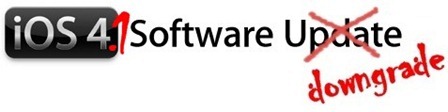







 The greenpois0n release date is anticipated by many iPhone and iPod touch users who want to
The greenpois0n release date is anticipated by many iPhone and iPod touch users who want to 
















